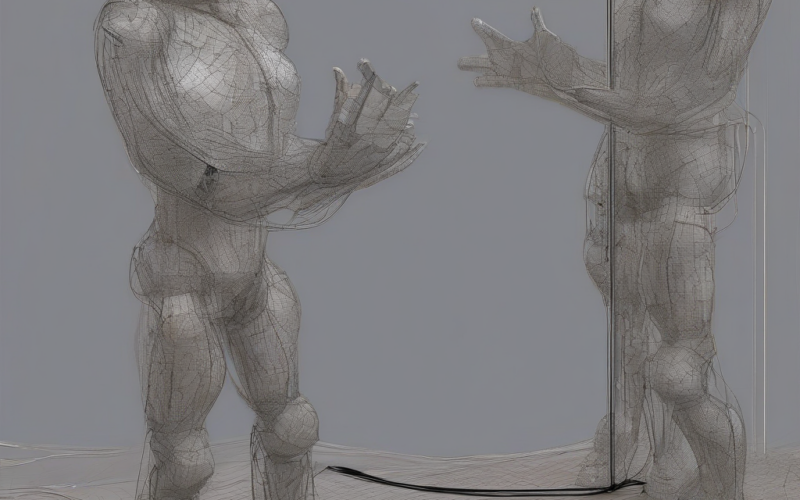Revolutionizing Workflow: A Deep Dive into Document Control Software
In today’s fast-paced business environment, efficient document management is paramount. The ability to quickly access, share, and control critical documents directly impacts productivity, collaboration, and regulatory compliance. This is where document control software steps in, offering a centralized system for managing the entire document lifecycle, from creation to archiving.
This comprehensive guide explores the intricacies of document control software, examining its key features, benefits, implementation strategies, and the various types available. We’ll delve into how this technology empowers organizations to streamline workflows, enhance security, and achieve significant cost savings.
Understanding the Core Functionality of Document Control Software
At its core, document control software provides a structured approach to managing documents. This involves several key functions, including:
- Centralized Storage: A single, secure repository for all documents, eliminating the chaos of scattered files across various locations (e.g., shared drives, individual computers, emails).
- Version Control: Tracking all revisions of a document, ensuring that everyone is working with the most current and accurate version. This prevents confusion and errors caused by using outdated files.
- Access Control: Implementing robust security measures to restrict access to sensitive documents based on user roles and permissions. This safeguards confidential information and protects against unauthorized access.
- Workflow Automation: Automating routine tasks such as document routing, approval processes, and notifications, significantly reducing manual effort and accelerating workflows.
- Metadata Management: Assigning descriptive metadata (keywords, tags, categories) to documents for easier searchability and organization. This enables users to quickly locate specific documents when needed.
- Document Check-in/Check-out: A mechanism to prevent multiple users from editing the same document simultaneously, avoiding conflicts and ensuring data integrity.
- Search and Retrieval: Powerful search capabilities allow users to quickly and efficiently locate documents based on various criteria, such as keywords, metadata, author, or date.
- Auditing and Reporting: Maintaining a comprehensive audit trail of all document activities, including access, modifications, and approvals. This ensures accountability and facilitates compliance audits.
- Integration with other systems: Many document control systems integrate with other business applications (e.g., CRM, ERP) to streamline data flow and improve overall efficiency.
Benefits of Implementing Document Control Software
The advantages of adopting document control software extend across various aspects of an organization, leading to tangible improvements in efficiency, security, and compliance:
- Enhanced Productivity: Automating routine tasks frees up valuable employee time, allowing them to focus on higher-value activities. Streamlined workflows lead to faster turnaround times and increased output.
- Improved Collaboration: Centralized document storage and version control facilitate seamless collaboration among team members, regardless of their location. Everyone works with the same information, eliminating confusion and inconsistencies.
- Strengthened Security: Access control and audit trails significantly enhance document security, protecting sensitive information from unauthorized access or modification. This reduces the risk of data breaches and compliance violations.
- Reduced Costs: Improved efficiency, reduced errors, and minimized paper usage contribute to significant cost savings in the long run. This includes savings on printing, storage, and employee time.
- Better Compliance: Document control software helps organizations meet industry-specific regulations and compliance requirements by providing a clear audit trail and ensuring that documents are properly managed and controlled.
- Improved Search and Retrieval: The ability to quickly find documents when needed minimizes downtime and improves overall efficiency. This is particularly beneficial in situations where quick access to information is critical.
- Enhanced Organization: Centralized storage and metadata management create a more organized and efficient document repository, making it easier to manage and maintain a large volume of documents.
Types of Document Control Software
Document control software comes in various forms, each tailored to meet the specific needs of different organizations. Some of the common types include:
- Enterprise Content Management (ECM) Systems: Comprehensive platforms that manage the entire lifecycle of documents and other digital assets. They offer a wide range of features, including workflow automation, version control, security, and integration with other systems. Often deployed in large organizations with complex document management needs.
- Document Management Systems (DMS): Focus specifically on managing documents, offering features such as storage, version control, access control, and search capabilities. They are a more streamlined solution compared to ECM systems, suitable for organizations with less complex needs.
- Cloud-based Document Control Software: Software hosted on a cloud platform, accessible from anywhere with an internet connection. This offers flexibility, scalability, and cost-effectiveness, as organizations do not need to invest in on-premise infrastructure.
- On-premise Document Control Software: Software installed and maintained on the organization’s own servers. This offers greater control over data security and customization, but requires significant investment in infrastructure and IT support.
- Specialized Document Control Software: Software designed for specific industries or functions, such as healthcare, legal, or engineering. These solutions often include industry-specific features and compliance capabilities.
Implementing Document Control Software: A Step-by-Step Guide
Successfully implementing document control software requires careful planning and execution. A structured approach ensures a smooth transition and maximizes the benefits of the system.
- Needs Assessment: Begin by thoroughly assessing the organization’s document management needs, identifying pain points, and determining the specific features and functionalities required in the software.
- Software Selection: Research and evaluate different document control software options based on the needs assessment, considering factors such as features, cost, scalability, and vendor support.
- Planning and Design: Develop a comprehensive implementation plan, including timelines, resource allocation, and training schedules. Design the system’s structure, including user roles, permissions, and workflows.
- Data Migration: Migrate existing documents to the new system, ensuring data integrity and accuracy. This process may require specialized tools and expertise.
- User Training: Provide comprehensive training to all users on how to effectively use the new software, ensuring that they understand the system’s features and functionalities.
- Go-Live and Support: Launch the software and provide ongoing support to users, addressing any issues or questions that arise. Monitor system performance and make adjustments as needed.
- Ongoing Optimization: Continuously evaluate the system’s effectiveness and make improvements to optimize workflows and enhance user experience.
Choosing the Right Document Control Software: Key Considerations
Selecting the appropriate document control software involves careful consideration of several factors:
- Scalability: Ensure the software can accommodate the organization’s current and future needs, allowing for growth and expansion without requiring a complete system overhaul.
- Security: Prioritize robust security features, including access control, encryption, and audit trails, to protect sensitive information.
- Integration: Consider the software’s ability to integrate with other business applications, streamlining workflows and improving data flow.
- User-Friendliness: Choose a system that is intuitive and easy to use, minimizing the learning curve for users and maximizing adoption.
- Cost: Evaluate the total cost of ownership, including licensing fees, implementation costs, and ongoing maintenance.
- Vendor Support: Ensure the vendor provides adequate support and maintenance, including timely response to issues and regular software updates.
- Compliance: Verify that the software meets relevant industry regulations and compliance requirements.
The Future of Document Control Software
The field of document control software is constantly evolving, driven by advancements in technology and changing business needs. Future trends include:
- Increased Automation: Further automation of document-related tasks, including intelligent document processing and automated workflows.
- Enhanced Collaboration: Improved collaboration tools that facilitate seamless teamwork and real-time document editing.
- Improved AI and Machine Learning: Integration of AI and machine learning to enhance search capabilities, automate metadata tagging, and improve document organization.
- Greater Security: More sophisticated security measures to protect against increasingly sophisticated cyber threats.
- Enhanced Mobility: Improved mobile access to documents, allowing users to access and manage documents from anywhere, anytime.
In conclusion, document control software is no longer a luxury but a necessity for organizations of all sizes. By effectively managing documents, organizations can streamline workflows, enhance security, improve collaboration, and achieve significant cost savings. Choosing the right software and implementing it effectively is crucial to realizing these benefits and staying ahead in today’s competitive landscape.