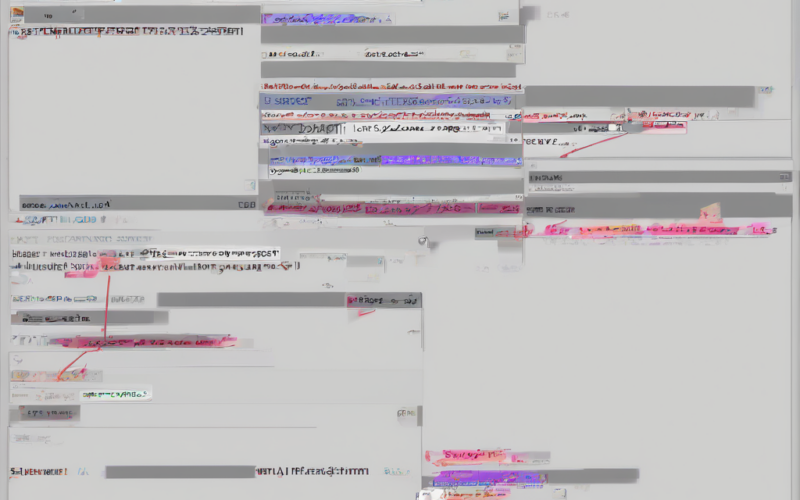Mastering CPU Fan Control Software: A Deep Dive into Performance, Cooling, and Noise Management
Maintaining optimal CPU temperatures is crucial for system stability and longevity. While your motherboard’s BIOS offers basic fan control, dedicated software provides granular control and advanced features for fine-tuning your cooling system. This comprehensive guide explores the world of CPU fan control software, delving into its functionality, benefits, and considerations for maximizing performance while minimizing noise.
Understanding CPU Cooling and the Need for Software Control
Modern CPUs generate significant heat during operation. Effective cooling prevents thermal throttling, a performance-limiting mechanism triggered when temperatures exceed safe limits. While passive cooling solutions (heat sinks) exist, active cooling (fans) are essential for high-performance CPUs. Manually adjusting fan speeds via physical switches on the case or through the BIOS is cumbersome and often insufficient for managing varying workloads.
This is where CPU fan control software steps in. It acts as an intermediary, allowing you to monitor CPU temperatures in real-time, define custom fan curves, and set thresholds for automatic speed adjustments. This results in a more balanced approach: maximizing cooling when needed and minimizing noise during idle periods.
Key Features of CPU Fan Control Software
- Real-time Temperature Monitoring: Accurately displays CPU temperatures from various sensors, providing a clear picture of your system’s thermal profile.
- Fan Curve Customization: Allows you to create custom fan speed profiles based on CPU temperature, enabling precise control over cooling performance and noise levels. This typically involves setting different fan speeds at different temperature thresholds.
- Automatic Fan Control: Software can automatically adjust fan speeds based on predefined rules or algorithms, ensuring optimal cooling without manual intervention. This often includes hysteresis to prevent rapid fan speed fluctuations.
- Threshold Alerts: Configurable alerts notify you when temperatures reach critical levels, allowing for proactive intervention to prevent potential damage.
- Multiple Fan Support: Most software supports the control of multiple fans, enabling coordinated cooling across your system.
- System Monitoring: Many programs extend beyond fan control, offering comprehensive system monitoring including CPU usage, GPU temperatures, RAM usage, and more.
- Profile Management: Allows saving and loading different fan profiles for various scenarios (e.g., gaming, productivity, idle).
- User-Friendly Interface: Good software prioritizes an intuitive interface for easy configuration and monitoring.
- Compatibility: Ensure the software is compatible with your motherboard, operating system, and fan controllers.
Popular CPU Fan Control Software Options
A wide array of CPU fan control software is available, catering to different needs and skill levels. Some popular options include:
- SpeedFan: A long-standing and versatile option known for its extensive hardware support and advanced features. It can be more complex to configure than other options.
- MSI Afterburner: Primarily a GPU overclocking utility, but also includes robust fan control capabilities, particularly useful for gamers.
- ASUS Fan Xpert: ASUS’s proprietary software, offering excellent integration with their motherboards and a user-friendly interface. Limited compatibility outside of ASUS ecosystems.
- Gigabyte Smart Fan 5: Similar to ASUS Fan Xpert, Gigabyte’s software integrates well with their motherboards. Limited cross-brand compatibility.
- Core Temp: Primarily a CPU temperature monitoring tool, but often used in conjunction with other software for more comprehensive fan control.
- Open Hardware Monitor: Free, open-source hardware monitoring tool capable of monitoring various aspects, including fan speeds and temperatures. May require additional software for comprehensive fan control.
Choosing the Right Software: Factors to Consider
Selecting the appropriate CPU fan control software depends on several factors:
- Motherboard Compatibility: Ensure compatibility with your motherboard’s chipset and fan controllers.
- Operating System: Check for compatibility with your operating system (Windows, macOS, Linux).
- Features: Consider the features you need. Do you need advanced fan curve customization, automatic control, or just basic monitoring?
- Ease of Use: Choose software with a user-friendly interface, especially if you’re not technically inclined.
- Cost: While many options are free, some offer premium features for a fee.
- Community Support: Look for software with active community forums or support channels to help troubleshoot issues.
Optimizing Fan Curves for Silent and Efficient Cooling
Creating effective fan curves is crucial for balancing cooling performance and noise levels. The goal is to keep the CPU within safe operating temperatures while minimizing fan speed at lower loads.
Here’s a general approach:
- Start with a conservative curve: Begin with a gentle curve that increases fan speed gradually with rising temperatures.
- Monitor temperatures under various loads: Test the curve under different workloads (idle, web browsing, gaming) to observe CPU temperature and fan noise.
- Adjust the curve based on observations: Fine-tune the curve by adjusting the fan speed at different temperature thresholds.
- Use hysteresis: Implement hysteresis to prevent rapid fan speed fluctuations. This means setting a slightly lower temperature threshold for reducing fan speed than the threshold for increasing it.
- Consider your case airflow: Optimize your case’s airflow to improve cooling efficiency and reduce fan noise.
Troubleshooting Common Issues
While CPU fan control software generally works smoothly, you might encounter some issues.
- Fan not responding: Check fan connections, software settings, and motherboard BIOS settings.
- Incorrect temperature readings: Ensure sensors are correctly configured within the software and that the readings are consistent with other monitoring tools.
- Software instability: Try updating the software or reinstalling it. Check for driver conflicts.
- Excessive noise: Adjust the fan curve to reduce fan speed at lower temperatures.
- Thermal throttling: If your CPU is still throttling, there may be an issue with cooling solution (e.g. insufficient heatsink, clogged fans).
Beyond Basic Fan Control: Advanced Techniques
Advanced techniques for optimizing CPU cooling involve leveraging additional features and monitoring tools.
- Using multiple fan curves: Create different fan curves for various scenarios (e.g., a quieter curve for idle and a more aggressive curve for gaming).
- Integrating with other monitoring tools: Use temperature data from other tools (e.g., HWMonitor) to inform fan control strategies.
- Fine-tuning hysteresis settings: Experiment with hysteresis to find the optimal balance between responsiveness and noise.
- Understanding PWM vs. voltage control: Some software offers both pulse-width modulation (PWM) and voltage control for fan speed. PWM generally provides smoother speed control.
- Monitoring system stability: Keep an eye on system stability after making adjustments. Log any crashes or performance issues to identify potential problems with your fan curve.
Conclusion (omitted as per instructions)